Trying to figure out how to use Teleparty so that you can watch TV or movies with your friends or loved ones online? Well, you're in luck because you'll find everything you need to know below to enable you to do just that.
Teleparty lets you sync movie or TV show playback with friends or family - it used to only work on Netflix, hence the name Netflix Party, but now it also works with other websites too, meaning that not only can you watch the best Netflix movies together, you'll also be able to do the same thing with the best Hulu shows, as well as HBO and Disney Plus.
While the pandemic brought with it a lot of challenges, corporations around the world were quick to come up with ways that we could still all be together despite being apart. From how to play board games online to how to play Cards Against Humanity online, we quickly figured out novel ways to continue to spend time with those we love.
And what better way to spend some quality time together than kicking back with a bowl of popcorn and watching a film or TV show? All you need when it comes Teleparty is the best computer and you're good to go. As long as all of the members of your viewing party have this, you can come together to watch something no matter where in the world you might be.
Worried that you're not quite going to be watching exactly the same part of a show or film at the same time? Don't be. Syncing playback means that you'll be starting and ending a movie at exactly the same time as your friends – with a sidebar for real-time chat throughout whatever you're watching.
Below, we walk you through exactly how to use Teleparty including the set up process and how to select and change your nickname. So, whether you've got your heart set on a Disney Plus film or you're keen to binge watch a show on HBO Max, here's everything you need to know...
How to set up Teleparty
First things first, when it comes to figuring out how to use Teleparty, it's important to note that Teleparty is not an official feature of any of the streaming services it works with. It's supported by a Patreon (opens in new tab), so if you enjoy the way you can do this, you may want to sponsor the developers there to ensure it keeps going.
Secondly, you'll need to have Google Chrome for this feature to work. You can use it in other web browsers like Safari, Firefox of Microsoft Edge, plus it won't work when you're watching on a TV or a phone either.
Whoever wants to watch will need to have Google Chrome running on their computer, and they'll want to download the extension to their browser here (opens in new tab). That shouldn't take long to install, and then whoever is logged into the streaming service of choice will then want to set up a party.
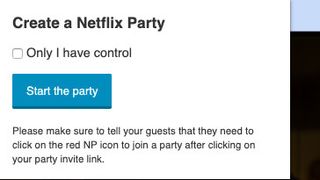
You'll have to decide what you're going to watch before you set up the party. You can't scroll through the storefront of Netflix to choose what you'll be binging together, so you'll want to find the TV show or movie first and then follow the steps below.
시청할 콘텐츠를 찾았다면 Teleparty를 사용하는 방법의 다음 단계는 Google Chrome 브라우저의 오른쪽 상단에 있는 NP 로고를 누르는 것입니다. 그런 다음 Create a Teleparty 라고 표시되고 Start the party 를 누릅니다 .
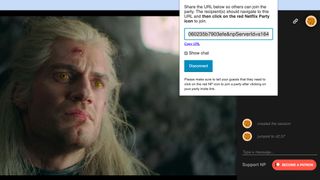
그러면 가입하고 싶은 누구에게나 보낼 수 있는 링크가 표시됩니다. 이것은 긴 URL이므로 올바른 사람을 찾기 위해 다른 메시징 서비스를 통해 이 URL을 보낼 수 있습니다.
링크가 있는 사용자는 파티에 참여할 수 있으며 오른쪽 상자에 표시됩니다. 이것은 채팅방이므로 사람들과 내내 대화할 수 있지만 이것은 텍스트 전용입니다.
친구와 대화하고 싶다면 언제든지 별도의 화상 통화 앱을 동시에 사용할 수 있습니다. 예를 들어 우리는 TV 프로그램을 보면서 친구들과 스카이프를 하면서 소파에 앉은 것처럼 대화를 나누었습니다.
이제 파티에 참여하여 TV 프로그램이나 영화를 재생하도록 선택할 수 있습니다. 파티를 주최하는 사람은 당신이 있는 곳을 제어할 수 있지만 모든 사람이 동시에 따라야 합니다.
이 기능을 사용하기 위해 시청하는 모든 사람이 Netflix에 가입해야 하는 것은 아니므로 집에서 함께 시청할 수 없는 친구에게 좋아하는 새 TV 프로그램을 보여줄 수 있는 좋은 방법입니다.
보고 싶은 TV 쇼의 새 에피소드가 나올 때마다 파티를 다시 해야 하는데, 짜증날 수 있지만 위의 단계를 따르면 매우 빠르게 할 수 있습니다.
Teleparty 닉네임을 설정하는 방법

Netflix Party 또는 Teleparty를 사용할 때마다 쿠키 아이콘이 프로필 이미지로 제공되었습니다. 오른쪽 상단에 있는 버튼을 누르면 닉네임 변경 옵션이 제공됩니다.
그러면 사람들은 당신이 보고 있는 것의 오른쪽에 나타나는 기본 채팅 창에서 당신이 누구인지 알게 될 것입니다. 이제 Teleparty를 사용하는 방법을 알게 되었습니다. 하지만 친구나 가족과 함께 TV 프로그램과 영화를 시청할 수 있는 유일한 방법인가요?
Teleparty 대안이 있습니까?
아직 Netflix Party였을 때 Teleparty를 다시 테스트했을 때 일부 사람들에게는 상당히 변덕스러울 수 있음을 발견했습니다. 그렇다면 좋은 소식은 Netflix에서 이와 같은 것을 본 것이 이번이 처음이 아니라는 것입니다.
우리는 이전에 소셜 스트리밍 앱인 Rave (새 탭에서 열림) 에 대해 보고했습니다. 이 앱을 사용하면 사용자는 모바일(또는 특정 VR 헤드셋 ) 을 통해 Netflix 또는 YouTube 동영상을 앱의 다른 사용자와 동기화할 수 있습니다.
그러나 Teleparty는 스마트폰과 태블릿에 국한되지 않고 브라우저 추가 기능 덕분에 훨씬 더 넓은 사용자 기반을 갖게 될 것으로 보입니다. 또한 경쟁사에 비해 엄청난 수의 스트리밍 서비스를 다루고 있습니다.
이런 자기 고립적인 사회에서 우리 콘텐츠 서비스에 더 많은 소셜 기능이 있다는 것은 좋은 일입니다. Netflix Party를 직접 사용해 본 결과 화면 오른쪽에 깔끔한 사이드바가 붙어 있고 동기화된 스트림에 참여하는 모든 사람의 아이콘과 닉네임을 설정하는 옵션이 있어 눈에 잘 띄지 않고 사용하기 쉽습니다.
