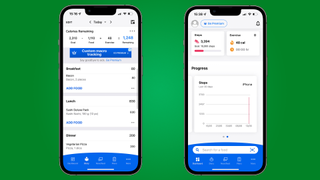Despite what you may have seen from get-ripped-quick advertisements, it’s in fact the combination of regular fitness and good food that gets us fit and healthy. Luckily there are plenty of apps that tell us exactly how to get the goals we want.
MyFitnessPal (opens in new tab) is a free-to-use app that’s compatible with other devices, such as fitness watches like Fitbit - which you can download for Android (opens in new tab), iOS (opens in new tab), but there's also a web browser version if you wish, so you can use it on macOS and Windows. Potentially one of the best in its category with over 80 million users, it’s simple once you know what you’re doing.
The design of the app may look daunting at first, which is why we’ve compiled a few tips to help you get started on your fitness journey, regardless of whether you’re anxious about using tech or fitness.
Premium Features
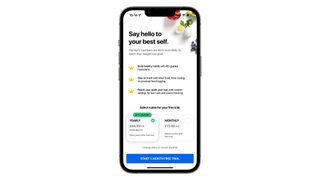
If you’re just starting out, the free version will be more than useful for you. But if you want to sign up, it's $19.99 / £15.99 / AU$21.99 a month. Or $79.99 / £91.99 / AU$99.99 for the yearly subscription.
These are the benefits you'll gain if you do sign up though:
- No ads
- Set specific "macronutrient goals", calculating the split protein, fat, and carbohydrates you need to be hitting in your diet, in addition to measuring your calories.
- Analyze your foods with more depth.
- Advice about timing meals, and their relation to energy levels.
Setting Your Goals
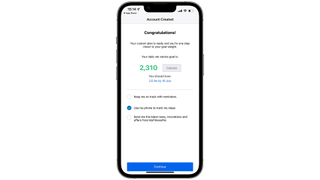
You can set your goals by setting your current weight, your goal weight, alongside the timescale of when you want to achieve it, alongside your current daily activity level.
If you’re wearing a fitness tracker or your smartphone has a motion-tracking chip installed, you won’t need to manually fill in the last one - your daily activity level is already being tracked, which you can check in Apple's Health app on iOS for example.
The four levels are:
- Sedentary; You don’t do any vigorous exercise, nor do you walk for more than 30 minutes a day. Your exercise consists of little more than your weekly shopping.
- Lightly Active; You walk at a light pace (4mph) for more than 30 minutes per day. You may work in a supermarket or school, where you spend a large part of your day on your feet.
- Active; You spend most of your day walking. For example; a waiter or delivery person. It means you spend 1 hour 45 minutes walking at 4mph. You may also walk a dog in the morning and evening.
- Very Active; The equivalent of walking for 4 hours 15 minutes at 4mph, but it’s more likely you spend your day doing vigorous activity; you may be a cyclist for Uber, construction worker, or dance instructor. Choosing this option means you burn an extra 1000 calories or more per day.
If you find out later that you’re not gaining/losing enough weight, or if the process is happening too quickly, then you may have miscalculated your daily activity level.
After your goals have been set, it’s time to start your daily log of food and exercise.
Logging Your Food

This is entirely optional, but logging your food will help MyFitnessPal better measure your diet if you wish to.
There are a few ways to log your food on the app. Open up your diary by tapping Diary at the bottom of your screen. Then choose whichever meal you’re logging – breakfast, lunch, dinner, or just a snack – and tap Add Food. You can now choose how you log your food, picking from the options below:
- Barcode scanning - Only applicable if you’re eating something shop-bought with a barcode. The Scan a Barcode button will be on your right after typing add food. If your portion size isn’t the default, check the serving size and edit the Number of Servings. For example, if you’re only eating half a portion; 0.5. Two portions; 2.
- Searching for your meal - Some meals have been added to the system by other users (from popular recipe books or chain restaurants) Search keywords that include both the title of your meal and the source, and it should appear thanks to MyFitnessPal's database. If it isn’t there, you’ll have to use the next option.
- Ingredient by ingredient - This might sound laborious, but if you want the exact science for exact results, it’s a necessity. Weigh up each ingredient in your meal and add it one by one after finding it through the search bar. If you’re cooking for more than yourself, don’t forget to adjust the weight accordingly (0.5 if you’re cooking for two, 0.25 for four). Finally, make sure you're counting those "hidden" ingredients like oil in the pan.
- Guesstimate - This isn’t recommended to begin with, but once you get used to calorie counting and understanding macronutrients, you’ll soon gain a sixth sense when it comes to understanding what you’re eating.
영양 상태를 확인하고 싶다면 다이어리 하단으로 스크롤을 내려 영양 버튼 을 탭하세요 . 필요한 단백질의 양은 진행률 표시줄에 표시되며 그날의 설탕 및 포화 지방 제한에 얼마나 근접했는지도 함께 표시됩니다. 다음에 무엇을 먹을지 확신이 서지 않는다면 항상 이것을 고려할 가치가 있습니다.
MyFitnessPal에는 또한 운동할 때 수분을 유지하기 위한 물 추적기가 있습니다.
운동 기록

운동을 기록하려면 다이어리를 다시 열고 맨 아래까지 스크롤합니다. 물 추적기 바로 앞에는 운동 추적기가 있습니다. 운동 추가를 눌러 심혈관, 근력 및 운동 루틴 의 세 가지 운동 옵션을 불러옵니다 .
- 유산소 운동 - 유산소 운동이라고도 하는 유산소 운동은 대부분의 칼로리를 태우는 운동이지만 그것이 목적이 되어서는 안 됩니다. Cardio는 심장과 폐를 단련합니다. 조깅, 걷기(러닝머신 위 또는 아래에서), 자전거 타기, 일립티컬 트레이너, 조정 – 기본적으로 숨이 차는 모든 것. 음식과 같은 방식으로 어떤 운동을 했는지 검색할 수 있으며, 1인분 크기 편집과 마찬가지로 시간과 강도/속도를 편집할 수 있습니다.
- 힘 - 이것은 매일 칼로리를 기록하는 것보다 후손을 위한 기록에 관한 것입니다. 운동 후 근력 옵션을 탭한 다음 모두 찾아보기 탭으로 이동합니다. 거의 모든 근력 운동이 있습니다. 운동을 탭한 후 세트 및 반복 횟수, 들어 올린 중량(해당되는 경우)을 기록합니다.
- 운동 루틴 - 이것은 최근에 추가된 재미있는 작은 기능입니다. MyFitnessPal에는 사용하고 기록할 수 있는 다양한 홈 비디오 운동이 있습니다. 운동 후 소모한 칼로리를 기록합니다. 고강도 운동부터 요가까지 모든 기분에 맞는 운동이 있습니다.
운동을 하면 일일 칼로리가 변한다는 사실을 잊지 마십시오. 운동은 종종 더 많은 칼로리와 더 많은 단백질을 의미합니다. 운 좋게도 MyFitnessPal은 귀하가 운동을 기록한 후에 이를 알려줄 것입니다.
커뮤니티에서 피트니스 친구 사귀기
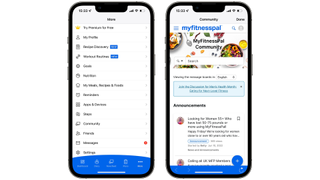
이것은 필수는 아니지만 일부 사람들이 피트니스를 개인 활동이 아닌 그룹 활동으로 취급하도록 동기를 부여하는 데 도움이 됩니다.
사이드바에서 커뮤니티 옵션을 탭하여 액세스할 수 있는 MyFitnessPal 포럼은 사람들과 채팅하기에 좋은 장소입니다. MyFitnessPal 로그인 계정이 이미 있으므로 진행 상황을 게시하거나 여정에서 다른 사람들을 격려할 수 있습니다.